

 |
 |
 |
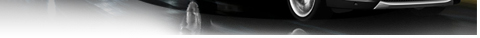 |
|
|||||||
Post Reply |
|
|
Thread Tools | Search this Thread |
| 06-30-2009, 11:13 PM | #23 |
|
Captain
    287
Rep 759
Posts |
|
|
Appreciate
0
|
| 07-01-2009, 12:06 AM | #24 |
|
Ski bum
333
Rep 6,198
Posts |
Yes, aperture then ISO, unless you are concerned with DoF. Then ISO first. We can discuss the effect of aperture on picture sharpness in the intermediate thread.
Basically. You need a heavy piece of paper, something that won't allow the light to shine through. It also needs to fill the frame, but focus isn't an issue.
__________________
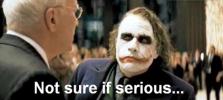 1999 e46 328i Ti Silver / Black[retired] 2007 e90 335xi Jet Black / Black[retired] 2011 e70 X5 35d Vermillion Red / Cinnamon 2011 e92 M3 LeMans / Fox Red extended |
|
Appreciate
0
|
| 07-01-2009, 12:55 AM | #25 |
|
Captain
    287
Rep 759
Posts |
Great! I will add those when I get to my computer (on my iPhone now)
Other than what has been discussed where should we go from here? What about some generic/basic settings for the apeture, ISO, shutter in generic situation bc I'm sure you guys have a starting point for when you know you will be in a certain situation. For example, if your shooting outside and it's sunny with no clouds, do you have go to settings that seem to work? I feel that maybe just a generic jumping board for settings would be helpful, then we experiment on our own to figure out what looks the best and what doesn't. |
|
Appreciate
0
|
| 07-01-2009, 01:18 AM | #26 |
|
Ski bum
333
Rep 6,198
Posts |
whew, that's a tall order. I started by shooting an old Nikkormat. No AF, no motor drive, no nada. It was very advanced for its time because it had TTL metering. Sort of.
 It even had split ring focusing. Thing is a dinosaur, but I love it. It even had split ring focusing. Thing is a dinosaur, but I love it.I remember taking 40-50 rolls of film to the lab to have developed, maybe get them to print me an 8x10 proof card for each roll. I couldn't afford to have all the rolls printed, so I'd look at the negatives on a slide board. Maybe even set them in slide holders - you want to trip people out, project your negatives with a slide projector  . After a while, when I had some money, I'd buy different photo mags each month. I'd read those, try out some different things, experiment a bunch. . After a while, when I had some money, I'd buy different photo mags each month. I'd read those, try out some different things, experiment a bunch.About 5 years ago I got a Nikon D100. I went crazy learning all kinds of new things. I'd shoot 500 frames a week, easy, just learning more and more about what I could do, trying new lenses, etc. I shot 100,000 frames on that camera in 2 years! Still works great, talked to the girl I sold it to and she took it in for routine service - clean bill of health. All that is to say there comes a point when you need to get off the bench and get in the game. I learned a lot by trying to make an image and failing, trying again, failing again, etc. Each time I'd stop and think about what I was doing wrong, where my MMF could be, and go try again. But each time I would come back to these basics. I still do when I'm getting setup for a shoot. Experience lets me get close on aperture, ISO, WB, shutter speed, etc, but I still meter for final exposure, think about how my camera is setup, and then take 20 shitty pictures while I dial things in. I guess digital makes us all a bit lazy, but at least I'm not going broke in my laziness anymore!  To answer your question, there is a common saying called "Sunny 16" or in other words, f/16 on a sunny day. Shooting on snow? Better stop it down a couple notches.....then you better watch out for shadows....oops its dark....adjust your aperture again, because you want to keep your shutter speeds at a minimum of 1/focal length for a hand-held shot......adjust again because most lenses perform best at their middle aperture settings....adjust again, my camera only goes to 1/8000 for shutter speed.......etc etc etc etc etc etc etc etc.... 
__________________
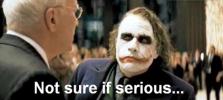 1999 e46 328i Ti Silver / Black[retired] 2007 e90 335xi Jet Black / Black[retired] 2011 e70 X5 35d Vermillion Red / Cinnamon 2011 e92 M3 LeMans / Fox Red extended |
|
Appreciate
0
|
| 07-01-2009, 09:11 AM | #27 |
|
Colonel
 
485
Rep 2,032
Posts
Drives: Red Flyer
Join Date: Aug 2008
Location: 38.8977° N, 77.0366° W
|
Thanks for the input guys! Sorry about the thread jack.
__________________
 |
|
Appreciate
0
|
| 07-02-2009, 01:57 PM | #28 |
|
Captain
    287
Rep 759
Posts |
Finally got my D90...have taken about 300 shots today just messing around between the A and S setting. I love this thing!! One question that seems to be frustrating, I am a noob remember lol, when Im inside and Im taking a picture of my dog for example and I dont want the flash (I dont want her lit up because I like the light already in the room) my pictures come out black? Im using the Apeture priority because I want her clear and the background faded out...do I need to raise the iso?
|
|
Appreciate
0
|
| 07-04-2009, 10:47 AM | #29 |
|
Ski bum
333
Rep 6,198
Posts |
A bunch of things you must remember....
1. You like the light in the room, but your eye is far more sensitve to light than the CCD in your camera. So what looks like enough light to you may not be enough for your camera. 2. In the viewfinder of the camera are little squares. If you are set to spot or center weighted metering, a different square is highlighted when you press the different directions on the control pad on the back of the camera. The camera uses this square to determine what you want to meter and focus upon. If you move the square to the edge or corner, the camera will meter for the corner of the image. I bring this up because if the square is not on your subject, the camera will meter for whatever the square is upon. If your dog is center of the view finder, and the illuminated square is on the edge, your camera will make aperture priority determinations based on the edge of the image. 3. When you are using TTL (through the lens) metering, the camera is metering for 18% grey (a light grey color to us). However, the camera doesn't see color, it sees light intensity. So experiment. 4. Skip A and S settings. Go straight to M. Learn to shoot in manual mode, and you will learn how to use your camera. 5. Metering - put the square in your view finder on your subject and lightly depress the shutter release. There should be a little bar graph in the bottom of the view finder. Adjust aperture and shutter to get to a metered exposure. Later, you can build in an offset for metering if you find your camera meters a little light or a little dark (it does). 6. Speedlight - If you manage your white balance and flash bounce, you can get your speedlight photography to look like natural light. You need an external speedlight that can bounce off the ceiling, or a diffuser box, to avoid harsh shadows. The built-in speedlight on your camera will not work for this. Lastly, to answer your question, you may need to increase the ISO setting. However, make sure you are metering the correct object in your view finder.
__________________
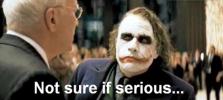 1999 e46 328i Ti Silver / Black[retired] 2007 e90 335xi Jet Black / Black[retired] 2011 e70 X5 35d Vermillion Red / Cinnamon 2011 e92 M3 LeMans / Fox Red extended |
|
Appreciate
0
|
| 07-05-2009, 12:51 AM | #30 |
|
Captain
    287
Rep 759
Posts |
Well...leaving for yellowstone tomorrow at 6am. Ive got a good amount of practice with the camera already, hope to get more acquainted with it over the week and to bring back some good shots.
Here is a shot of my car with my new wheels:  |
|
Appreciate
0
|
| 07-05-2009, 12:59 AM | #31 |
|
Ski bum
333
Rep 6,198
Posts |
Very nice. Post processing?
__________________
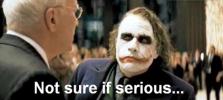 1999 e46 328i Ti Silver / Black[retired] 2007 e90 335xi Jet Black / Black[retired] 2011 e70 X5 35d Vermillion Red / Cinnamon 2011 e92 M3 LeMans / Fox Red extended |
|
Appreciate
0
|
| 07-05-2009, 03:11 AM | #32 |
|
Colonel
 
180
Rep 2,355
Posts |
actually, A or S (if you use Canon), functions are great depending on the situation.
When I shoot sports-related photographs, I use shutter priority a lot, just because there are certain shots I want to capture still and some shots I dont, and on manual mode, it will make me "miss" the shot I want if I keep adjusting for the shutter/aperture. So, I wouldnt say dont use A or S mode, but you need to know what you're shooting. Also, if you go in and out of a building a lot when you shoot (i.e. on sight seeing vacation), it is good to set on Aperture priority mode, which I use fairly often just for general purpose, and I dont hve to do too much and adjust all the time. When I shoot something that I know that I will do some processing or just want to get "the" shot, then I use M then adjust it from there. On the ISO, rule of thumb for me is if I am shooting interior, I use ISO400 at most or sometimes 800, depending on the importance of the photo I guess. Shooting outside, I always stay at 100 or 200 at most. I have pretty fast lens, so I can afford to stay at 400 or under doing interior shoot as I have a 17-55 f2.8 for general purpose lens and also 50mm f1.4 and 70-200 f2.8 IS. So, good lens can help you a lot in terms of the setting flexibility. PS. The above knowledget are EXCELLENT!! Those are perfect for those who just begin in photography and those are all you need to know when you start out. You dont need anything else. once you master all those, then you can start thinking above of the TTL lighting/exposure/metering algorithms and etc to think about the photo. Personally, I use ETTL mostly on my flash and I find canon camera body + speedlight 580EX II do very good job in calculating what I need. (plus I'm lazy shooting in Multi/M or TTL modes most of the time anyway).
__________________
2015 F80 Fully loaded (minus the CCB) YMB M3 / Individual Amaro Brown
BBS | KW | Vorsteiner | IND | Akrapovic | BMW CF Performance Interior | Brembo | Eibach 2008 E92 335i (sold) |
|
Appreciate
0
|
| 07-05-2009, 04:08 AM | #33 | |
|
Major
 123
Rep 1,040
Posts |
Quote:
+1 thats how i understand it too...so i hope its right?  as for me, i use jpg becuase its just more convenient to open in PS...lol. yeh i know im layzee  quick question though, i just downloaded noise ninja via bittorrent...any of u guys use this program? i heard good reviews of it and i used it on a few pics and it does take out some graininess, imo.
__________________
 |
|
|
Appreciate
0
|
| 07-05-2009, 07:07 AM | #34 |
|
Captain
    287
Rep 759
Posts |
|
|
Appreciate
0
|
| 07-05-2009, 09:39 AM | #35 |
|
Ski bum
333
Rep 6,198
Posts |
I love captureNX. It's great for a nikon.
__________________
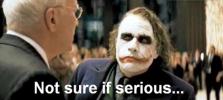 1999 e46 328i Ti Silver / Black[retired] 2007 e90 335xi Jet Black / Black[retired] 2011 e70 X5 35d Vermillion Red / Cinnamon 2011 e92 M3 LeMans / Fox Red extended |
|
Appreciate
0
|
| 07-08-2009, 08:40 PM | #36 | ||
|
Ski bum
333
Rep 6,198
Posts |
I missed this
Quote:
You can focus on anything you chose, even with a wide open aperture. The depth of field is relative to the distance of the object focused upon to the focal plane. You could have something way off in the distance in focus, and something up close could be out of focus. However, when most people talk about depth of field, they are talking about having something up close in focus and something in the background out of focus. I might re-write the bolded section to say Quote:
__________________
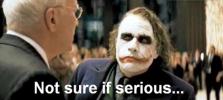 1999 e46 328i Ti Silver / Black[retired] 2007 e90 335xi Jet Black / Black[retired] 2011 e70 X5 35d Vermillion Red / Cinnamon 2011 e92 M3 LeMans / Fox Red extended |
||
|
Appreciate
0
|
| 07-28-2009, 09:12 AM | #37 |
|
Major General
  
1299
Rep 7,389
Posts |
__________________
|
|
Appreciate
0
|
| 07-28-2009, 11:41 PM | #38 | |
|
Captain
    287
Rep 759
Posts |
Quote:
As an update for myself, I started shooting in manual mode two nights ago (my night shots of my 335 are in the picture forum) because I needed too in order to get the shots, A, S, or Auto just didnt cut it. Ive been playing around with it a lot more and I now can somewhat put the pieces of Apeture, SS, and white balance together to get a good shot. Now I just need a strong editing software to perfect the pictures. |
|
|
Appreciate
0
|
| 07-29-2009, 12:00 AM | #39 | |
|
Major General
  
1299
Rep 7,389
Posts |
Quote:
With DxO I'll spend an hour setting up maybe 200 images, straightening horizons, adjusting saturation to taste, dealing with brightness issues, etc. Then I run the batch while I'm doing something else as the program spends about a minute each on each image. I use PS for cloning out unwanted components, making more dramatic color changes or even combining images. The things that I do with DxO in one-hour would take many hours in PS, but PS does have a much larger palette of possibilities. I really recommend both, since they work together seamlessly. The two programs are at the ultimate ends of the spectrum in ease of use, with DxO being very user friendly and PS being incredibly complex, requiring serious training time. Dave
__________________
|
|
|
Appreciate
0
|
| 09-17-2009, 10:33 PM | #40 | |
|
Ski bum
333
Rep 6,198
Posts |
Quote:
__________________
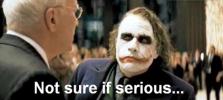 1999 e46 328i Ti Silver / Black[retired] 2007 e90 335xi Jet Black / Black[retired] 2011 e70 X5 35d Vermillion Red / Cinnamon 2011 e92 M3 LeMans / Fox Red extended |
|
|
Appreciate
0
|
| 02-18-2011, 09:25 AM | #42 |
|
Captain
    74
Rep 658
Posts |
This guide was perfect to help me get started!
I also found this to be helpful and a little more in depth, a great 2nd step. http://berniesumption.com/photograph...ide-for-geeks/ |
|
Appreciate
0
|
| 02-22-2011, 11:20 PM | #43 |
|
Major General
  
78
Rep 5,114
Posts |
I'm surprised nobody (even the guys who used to run film regularly) haven't pointed out the exposier sample button on the body of the cameras...
it's by no means a perfect sample that it gives, but it can give you an idea if you are shooting a bit dark or narrow on depth of feild. It's a good tool for someone who might be learning, if you don't want to rely on the light meter 100% especially since the light meter doesn't show DOF where the sample button can. |
|
Appreciate
0
|
Post Reply |
| Bookmarks |
|
|