

 |
 |
 |
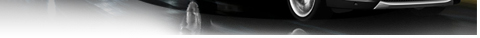 |
| 08-29-2020, 04:40 PM | #1 |
|
New Member
20
Rep 28
Posts |
USB input for COMBOX
Bought a USB input for the COMBOX 2nd input off ebay for less than £10:
Clicky Pleasantly surprised by the quality and the fact it actually does what I wanted it to. This simply connects to the 2nd input of the COMBOX (Blue connector) and allows the input to appear selectable on the iDrive screen as the 'snap-in' icon (pic 3). So the plan is to have an iOS device under the rear mat to play back ALAC files. I looked into the original OEM cables and connectors, thinking of installing in the armrest, but they were expensive. This one achieves a similar goal and I'll probably make some sort of bracket to hold the player in the boot, kind of like having a CD-changer. |
| 10-28-2021, 06:24 AM | #2 |
|
Registered

0
Rep 2
Posts |
Hi.
I have exactly the same cable and have plugged it in exactly like you have shown (tried plugging a USB pen drive in too), but have no access to the USB in the CIC head unit. Is there a specific option that needs to be coded for that combox USB port to be active in the CIC head unit? |
|
Appreciate
0
|
Post Reply |
| Bookmarks |
|
|