

 |
 |
 |
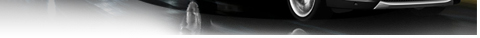 |
| 05-23-2020, 09:18 PM | #1 |
|
New Member

3
Rep 9
Posts |
Tips for Coding
New to the forum guys, but been looking into getting my car coded. So was wondering..
 1. Which is the best adapter to use or any will work as they average from cheap £10 on ebay to Carly for example which is about £60 and does it make a difference. 2. What app would you suggest using? I dont want to go too deep into coding just things such as mirrors folding in when locking/opening car etc. Much appreciated for help and looking forward to hearing different suggestions!  |
| 08-12-2020, 12:15 AM | #2 | |
|
New Member

3
Rep 13
Posts |
Quote:
I used this cable from ebay and it works perfectly, this also comes with a CD that has INPA EDIBIAS NCS expert. https://www.ebay.com/itm/324098156090
__________________
Dres
|
|
|
Appreciate
0
|
| 08-22-2020, 03:58 PM | #4 |
|
New Member
20
Rep 28
Posts |
Successfully coded to get enhanced bluetooth using this lead:
https://www.ebay.co.uk/itm/BMW-USB-K...72.m2749.l2649 However the USB will still not connect with any of my current or old iPhones. Not sure if I missed something out. I used NCS Expert and coded the following: MEDIA > A2DP_AVRCP_EIN_AUS to aktiv CIC > CDMM_BLUETOOTH_AUDIO to aktiv > A2DP_PROFILE to aktiv > AUDIO_PLAYER_ON_OFF to aktiv > BT_MODUL_ON_OFF to aktiv |
| 08-24-2020, 07:36 AM | #5 |
|
New Member
20
Rep 28
Posts |
Success!
DISCLAIMER: You need to understand, that coding your cars electronic modules is a very risky project and will certainly lead to disaster if you don't understand EXACTLY what you are doing. It has taken a few hours of reading up and searching the net (there's some mis-information out there!) for me to be somewhat certain about what I'm doing and if you're thinking this is easy/risk free then my advice is DO NOT attempt it.
Ok so I looked a great deal into the NCS Expert software and as I started to understand more I realised that the only way to get the complete 6NS set of instructions was to code the Vehicle Order for it. After inserting the $6NS and removing the $6NH I was able to load the files to the CIC and MEDIA modules from the latest DATEN I had which was 67.1 (I think). This was done in NCS Expert using the 'Expertmoden' profile, which does not use MANipulation mode files, but grabs the correct files for the ECU's from the DATEN. It feels and sounds easy now I've done it successfully, and it does not take a huge amount of time if you're all set up to go. So I now have 'Enhanced' Bluetooth. Bluetooth audio is working, streaming from my iPhone SE (2020). The Bluetooth audio quality I have to say, while it's ok, is a bit bright and 'fizzy'. However the best bit of this new option is the fact that my iPhone will now connect digitally via the USB input on the dash. The playback quality is very good indeed and I'm able to use the iDrive and steering controls to search and playback music, stored on the phone and also streamed from Apple Music. It's even showing the album art which is great. All in all it's been a good spend of around £30 for the lead, and means that I can realistically banish my CD folder from the car. Excuse the dust in the picture....needs a clean  Edit: Just wanted to add - the CIC iDrive unit is not particularly fast. The input from bluetooth audio is quite 'laggy' when changing tracks, and when connected via USB the album art and searches can take a while to appear. I'll happily live with that though! Last edited by Sulphurman; 08-24-2020 at 08:14 AM.. Reason: ...forgot to add |
| 08-27-2020, 12:40 AM | #6 | |
|
Registered
0
Rep 4
Posts |
Quote:
|
|
|
Appreciate
0
|
| 08-27-2020, 08:39 AM | #7 | |
|
Private
 3
Rep 69
Posts |
Quote:
Hi, Thank you for the information to activate Bluetooth function to play music out of a phone. Do we need to set all five line above to 'aktiv'? Do you have description on each line? Assuming this will work for both iPhone and Android phone? Appreciate and look for your feedback. |
|
|
Appreciate
0
|
| 08-27-2020, 09:05 AM | #8 | |
|
New Member
20
Rep 28
Posts |
Quote:
What do you have? I can help you through it if you like. The options I listed were copied from another post and I read my CIC and MEDIA modules and then manipulated the files and coded that back. If you read my next post you will understand that there were other lines to be coded, but changing the VO (taking out 6NH and inserting 6NS) and re-coding from the DATEN files took care of everything. |
|
|
Appreciate
0
|
| 08-27-2020, 06:54 PM | #9 | |
|
Private
 3
Rep 69
Posts |
Quote:
I do have the necessary software/wiring connection to make changes to the coding modules. However, I don't have iDrive CIC center screen, just the radio with basic telephone bluetooth that allow connection to smart phone. I have play around with coding VO to removed TPMS but not a super user at all. |
|
|
Appreciate
0
|
| 08-28-2020, 09:12 AM | #10 | ||
|
New Member
20
Rep 28
Posts |
Quote:
|
||
|
Appreciate
0
|
| 08-28-2020, 11:25 AM | #11 |
|
Registered
0
Rep 2
Posts |
Hello, new user here...I'm trying to get any type of communication going from my laptop to the car.
I bought the clear D-Can cable everyone is using. I set up a clean Win XP laptop just for learning this. Is anyone using FSTools? I need to load a backup set of FSC certs to get my navigation running but I can't get anything to communicate. Is there a simple way to test the interface? Even just to read the vin? What ecu do we select for the E84? The one for E90? Sorry for so many questions. |
|
Appreciate
0
|
| 08-28-2020, 08:41 PM | #13 | |
|
Private
 3
Rep 69
Posts |
Quote:
No, Combox has been disabled. I do not have emergency call service. Do you think this Bluetooth functionality still be activate? Appreciate if you can share your how-to steps. Cheers. |
|
|
Appreciate
0
|
| 08-29-2020, 02:45 AM | #14 | |||
|
New Member
20
Rep 28
Posts |
Quote:
Quote:
Quote:
|
|||
|
Appreciate
0
|
| 08-29-2020, 02:47 AM | #15 |
|
New Member
20
Rep 28
Posts |
Bluetooth is part of the COMBOX functionality. If it's disabled it won't work. Why/how is it disabled?
|
|
Appreciate
0
|
| 08-29-2020, 12:19 PM | #16 | |
|
Private
 3
Rep 69
Posts |
Quote:
The Combo box emergency service charges a monthly fees. BMW dealer went ahead and disabled it during a service call by my arrangement. They were going to refund a $200 telling me to patiently wait, but never honor it. I try to follow up with their customer services. One of their upper manager, Bernaddie, ID# 8858 basically don't want to honor this agreement despite it was written in a service document. This angry me, BMW operates on high degree of greed, not a reputable company in my mind. They don't back-up their products and recalls. For example, look at E84 issues with strength timing chain, failure on thermostat and FRM module are all deal on a case by case basis. This is my last BMW ever, will never purchase this brand. Instead, I would recommend Lexus where problems are handle in mass basis, fixing their mistakes/issues. Recently, purchased a 2017 Lexus CT200h, loving it so far. Anyway, kind of got off track but had to relief steams  Last edited by orca4wd; 08-29-2020 at 12:25 PM.. |
|
|
Appreciate
0
|
| 08-29-2020, 02:18 PM | #17 | ||
|
New Member
20
Rep 28
Posts |
Quote:
|
||
|
Appreciate
0
|
| 09-04-2020, 12:09 PM | #18 |
|
Private First Class
 28
Rep 158
Posts |
If the combox was never upgraded from 2G like mine, the teleservice won’t work and the Connected drive app will be limited. I continue to use Bluetooth, usb, and the BMW apps. CarPlay would be really nice, I just haven't had time to do those available upgrades.
__________________
-Steve
2015 BMW X1 35i MSport // BMS Intake |
|
Appreciate
0
|
| 09-05-2020, 01:37 PM | #19 |
|
New Member
20
Rep 28
Posts |
|
|
Appreciate
0
|
| 09-26-2020, 01:38 PM | #20 |
|
Registered
2
Rep 3
Posts |
Just coded this today after following Sulphermans guidance, working well!!
|
|
Appreciate
1
Sulphurman19.50 |
| 09-19-2022, 06:27 AM | #22 |
|
Registered
0
Rep 1
Posts |
HI
So was able to modify MEDIA, but cannot find CIC ECU at all. I have a UK e84 X1 which is CIC. Any idea which ECU I need to modify CIC > CDMM_BLUETOOTH_AUDIO to aktiv > A2DP_PROFILE to aktiv > AUDIO_PLAYER_ON_OFF to aktiv > BT_MODUL_ON_OFF to aktiv Cannot find these setting |
|
Appreciate
0
|
Post Reply |
| Bookmarks |
|
|