

 |
 |
 |
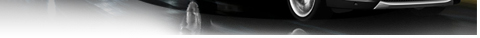 |
| 03-10-2019, 12:23 PM | #1 |
|
New Member

0
Rep 5
Posts |
Newbie Questions
Hello all, sorry to bother everyone with a bunch of noob questions but I appreciate your time if you all would not mind.
I just purchased a 2014 X1 and it's my first BMW so I am a bit lost on how to do everything after a lifetime of driving VW's nothing seems to be the same. I was hoping someone could point me to a very newbie friendly way to update my navigation as it appears to be a late 2013 version of maps and I've found myself driving through fields according to it more than I'd prefer. I assume there are links to "acquire" them but most seem to be "NEXT" and I think from my research I want "premium" but then when I get them I assume I can just load them but I see reference to FSC code which I am struggling to understand. Also, I see the option for BMW apps on my unit but there is nothing there and it just says it wants to connect so I assume that is a service I have to pay for but am struggling to find out what that offers and how much that costs etc. With that, I tried to install the BWM app on my android phone and when I put in the last part of my VIN per instructions it says my car can't be registered assume this is related? I am able to stream Bluetooth Audio but it seems like I have to toggle the radio on and off from media a time or two before it will work and it seems very temperamental with Spotify and google play music sometimes letting me skip tracks with steering controls only sometimes and seems to like to crash both apps if i ask too much of it. I can see the track and artist but no album art like I've seen in others youtube clips so I don't know if I am doing something wrong? I am using a Google Pixel 2 with stock everything if that helps but it would be nice to not have to keep grabbing my phone while driving to relaunch the music app etc. I am sure I have more questions but that's where I will start for now I appreciate any help you all can provide me! |
| 03-10-2019, 01:26 PM | #2 |
|
Enlisted Member
 3
Rep 38
Posts |
I may be wrong on the maps but I think you need to update your maps with the same type You can look up what you have already in the IDrive menu. It should say 'premium' or 'next' mine was premium on my 2014. You'll need the FSC Code to 'unlock' them map update. You can buy the update and FSC code online for under $70.00 Be careful of free ones as they can be corrupt.
Don't bother with the BMW Apps. You need to download the BMW app for your phone and plug your phone in. It adds no benefits and is a waste of time from what I have been able to accomplish with it. I can't help on the spotty Bluetooth but I can tell you our version of the IDrive does not display album art. It is older architecture and does not have that functionality. |
|
Appreciate
0
|
| 03-10-2019, 02:41 PM | #3 | |
|
New Member

0
Rep 5
Posts |
Quote:
It looked like the apps had a Spotify app so I guess I assumed it was a better user experience. I do not really care if it has album art just want it to work. I've seen things online about updating the software for the stereo too not sure if that is something that would help? The prior owner had an iPhone as she never cleared her details out of the stereo and it seems newer cars only have car play not android auto so I was thinking maybe it was an android issue partially too? |
|
|
Appreciate
0
|
| 03-10-2019, 11:41 PM | #4 |
|
Private First Class
 28
Rep 158
Posts |
You can get the software update here, which I think is mostly bug fixes:
https://www.bmwusa.com/owners/software-updates.html I do use the BMW apps some and I like some of them. The Pandora app does display the album art, but Iím assuming you have to upgrade Pandora to get better quality sound out of it. Iíve also used the Stitcher app for podcasts. I donít see album art in Sirius XM.
__________________
-Steve
2015 BMW X1 35i MSport // BMS Intake |
|
Appreciate
0
|
| 03-11-2019, 09:13 PM | #5 |
|
Enlisted Member
 3
Rep 38
Posts |
for the nav I used was online look for BMW OEM Navigation. You will find one. you will need a 32Gb usb drive 2.0 a 3.0 will not work. The sell the code and a link to download the software. It worked for me.
Chicone is right on updating the radio/Bluetooth software. go to the BMW site and enter your last 7 vin and you will get the link for software if you need it. |
|
Appreciate
0
|
| 03-13-2019, 09:03 PM | #6 | |
|
New Member

0
Rep 5
Posts |
Quote:
|
|
|
Appreciate
0
|
| 04-28-2019, 04:02 PM | #8 |
|
New Member

0
Rep 5
Posts |
Ok still confused for the world of BMW. Depending on where I look different places tell me I have the CIC or NBT system and I can not seem to figure it out. Pictures online look really similar. BMW site says I may need the update UPD01008 but from best I can tell they have no way of knowing if a prior owner had already done that.
Can someone help me understand what I have currently, if I need to and should update, etc? My Bluetooth from an android phone mostly works although gets a little wonky (have to flip between radio and media to get it to work sometimes) for music streaming, I can't get the android BMW app to do anything and I would hate to do something to make it worse. I also want to update my maps as I mentioned previously as it's not horribly expensive in a site some of you recommended but I am a bit gunshy about ordering as they have all these disclaimers about if I pick the wrong one its on me etc. My system says current software is MX-003.004.031 and TX-003.004.031 with current navigation as Road Map North America Premium 2013-1A. my VIN is WBAVL1C54EVY13214 if that helps at all. Appreciate any and all help on getting this thing up to current standards or as close to as possible. |
|
Appreciate
0
|
Post Reply |
| Bookmarks |
| Tags |
| apps, bluetooth, navigation, noob |
|
|