

 |
 |
 |
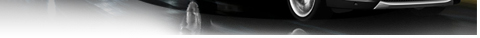 |
| 12-26-2022, 11:03 PM | #1 |
|
Private
 3
Rep 69
Posts |
N20 Engine DME Battery Registration
I am planning to use NCS Expert Ediabas Toolset 32 to perform a new battery registration for N20 engine. Pulled the below instruction to notice step #2 requires the appropriate DME .prg file. Anyone know which DME .prg file I should choose A or B or some other?
A) MSV80,MSV 80.0 for N52KP (NG6) B) MSD80,MSD 80.0 for N43 N53 & N54 with EWS4/CAS ************************************************* Use Ediabas Toolset32, a software packaged with the BMWtools suite, to REGISTER a new battery Steps: 1) Run Tool32.exe 2) Navigate: File>Load SGB>C:/EDIABAS/ECU/[choose the appropriate .prg file for your DME – see appendix A] 3) Look up steuern_batterietausch_registri (near bottom of job list) 4) Go to Jobs menu 5) Select Run Job (German: Job Einmal Ausfuhren [run job once]) 6) Verify operation reports “Okay” |
Post Reply |
| Bookmarks |
|
|