

 |
 |
 |
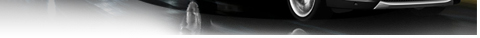 |
|
|||||||
Post Reply |
|
|
Thread Tools | Search this Thread |
| 05-07-2023, 08:34 PM | #1 |
|
First Lieutenant
  
87
Rep 369
Posts |
Disable Auto Shut off with coding, or enable memory, what module?
Hi, what module is this settings located in? Everybody just saying use Carly or other Android program to disable it but im very use to NCSexpert and Standard Tools. Ive tried Engine ECU, Kombi and HKA to disable without success, i mean the function doesnt work now but the light on the Cluster is almost permanently on for AUTO SHUT OFF not working correctly!
Please help!
__________________
|
| 05-19-2023, 09:55 AM | #2 |
|
Major General
  
4443
Rep 7,487
Posts |
A shortcut to finding out which module a particular coding parameter is in...just use the "supported coding" list on the Bimmercode.app website. If you click on the alphabetical list...it will show the coding parameters that are "doable" as well as the control module the coding is found.
Here's a direct link to the e84 X1 supported coding list: https://bimmercode.app/cars/e84/
__________________
2015 F06 650ix Gran Coupe`(Moonstone/Cohiba Brown)| 2014 F15 X5 50i MSport (Space Gray/Mocha)
 Become a BMW CCA member! Click HERE to join and feel free to use my BMW CCA member #191509 as a referral.  |
|
Appreciate
0
|
Post Reply |
| Bookmarks |
|
|