

 |
 |
 |
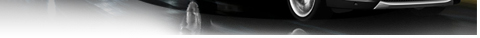 |
| 04-28-2013, 06:33 PM | #1 |
|
Private
 3
Rep 60
Posts |
X1 Preconditioning
Hello all,
When I ordered my X1 the SA told me briefy about the preconditioning feature. I tried looking for more info on this but there was only info on the Active E. Do any of the current X1 owners use the preconditioning system? if so.. How does it work? |
| 04-29-2013, 06:46 AM | #2 |
|
Flight Lieutenant ≛

18
Rep 918
Posts |
If you have signed up for BMW Assist, you supposedly are able to use a cell phone app to send an instruction that the car start its interior fans. A few minutes after giving the command, the fans should start running, and keep on running for 20-30 minutes.
I didn't know it was available for the X1, though. My dealer never gave me the forms for signing up for the free BMW Assist, so I don't have it. It's probably not a big loss, as I couldn't rely on it anyhow - half the places I regularly go have no cell phone coverage at all. (Most European countries, including those far less densely populated than the US, had close to 100% geographical coverage twenty years ago. Here, we're still not pushing 25%. It's embarrassing when people from Europe visit and their phones stop working as you drive. They're not used to that.) |
|
Appreciate
0
|
| 04-30-2013, 07:30 AM | #3 |
|
First Lieutenant
  11
Rep 334
Posts |
IIRC, that iPhone feature not available for X1.
Per BMW... "My BMW Remote apps. You left your BMW quite a while ago - but you're still not quite sure whether you locked it. All it takes now is a few clicks on your iPhone - with the My BMW Remote app from BMW ConnectedDrive. The My BMW Remote app is the remote-control solution that more than lives up to its name. Regardless of where you happen to be, you can always contact your BMW on your mobile phone. Open up or lock your car easily and conveniently. Via Google™ Local Search, you can also locate the addresses of destinations using your iPhone and then use the My BMW Remote app to feed them directly into the navigation system in your vehicle. Of course, functions like these demand highest security fail-safes. And that’s why the registration procedure for BMW ConnectedDrive asks two owner-specific questions that only you (or a person authorised by you) can answer. To ensure even greater security, the application on your iPhone is additionally protected by a user-defined PIN code. And the Remote Services of the My BMW Remote app from BMW ConnectedDrive are extremely practical in many different situations. BMW Apps is compatible with iPhone from version 3GS and requires the special equipment Remote Services." HOWEVER... "Parked Car Ventilation" is decribed in the Owners Manual on page 106 of my 2013 manual. Haven't tried it yet so I cannot attest to its performance. Last edited by HBWT; 04-30-2013 at 08:02 AM.. |
|
Appreciate
0
|
| 04-30-2013, 08:03 AM | #4 |
|
Second Lieutenant
 
8
Rep 234
Posts |
With iDrive you can set the car to ventilate automatically at a specific time of day. No app required. Main Menu -> Settings -> Climate.
|
|
Appreciate
0
|
| 04-30-2013, 02:27 PM | #5 |
|
Captain
    17
Rep 675
Posts |
|
|
Appreciate
0
|
| 04-30-2013, 02:56 PM | #6 |
|
First Lieutenant
  11
Rep 334
Posts |
The choice to "Activate parked-car vent." is not highlighted in my "climate" screen and cannot be checked off. However, the two "timers" ARE highlighted and can be set. Not sure if they do anything or not.
|
|
Appreciate
0
|
| 04-30-2013, 04:30 PM | #7 |
|
Captain
    17
Rep 675
Posts |
The ignition must be off before the manual option is available.
|
|
Appreciate
0
|
| 05-01-2013, 07:45 AM | #8 |
|
First Lieutenant
  11
Rep 334
Posts |
|
|
Appreciate
0
|
Post Reply |
| Bookmarks |
|
|