

 |
 |
 |
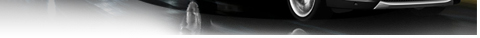 |
| 03-16-2016, 01:55 PM | #4 |
|
Captain
    
1064
Rep 819
Posts |
Did the diameter actually change?
Normally when you increase the size of the rims you decrease the aspect ratio, which more or less keeps the diameter unchanged. |
|
Appreciate
0
|
| 03-16-2016, 08:55 PM | #6 |
|
Captain
    
35
Rep 609
Posts |
I put non run flats and sport wheels on my Z4 that were larger than the OEM wheels and tires which resulted in a correct speedo reading verified with my GPS instead of the speedo reading 2-4 miles higher than my actual speed.
__________________
 NB8S Past Garage: Z4, 135i. Present Garage: 2013 X Drive X1 2.8i. NB8S Past Garage: Z4, 135i. Present Garage: 2013 X Drive X1 2.8i. |
|
Appreciate
0
|
| 03-22-2016, 08:42 AM | #7 | |
|
Lieutenant
   34
Rep 485
Posts |
Quote:
. You can put a scan guage on OBI plug, and calibrate that. You can check speedo by getting car to hit mile markers in one minute, then, reading speed (use calculator to get percentage difference). Odometer is accurate stock, so whatever bigger tires percentage will SLOW MILES SHOWN. |
|
|
Appreciate
0
|
| 03-29-2016, 08:28 AM | #8 |
|
Second Lieutenant
 
49
Rep 283
Posts |
|
|
Appreciate
0
|
| 03-29-2016, 08:04 PM | #9 |
|
Captain
    
59
Rep 675
Posts |
KOMBI KMBI_PL2.C09
C08_K_ZAHL_TACHO - IMPULSES PER KILOMETER FOR SPEEDOMETER Default is wert_06 Changed to wert_01 C08_K_ZAHL_TACHO_KOMPL - IMPULSES PER KILOMETER FOR SPEEDOMETER (COMPLEMENTARY) Default is wert_06 Changed to wert_01 The result is speedometer difference of 1 mph at 80 mph. Pretty close to me. The reason many E90 people claim it can't be achieved is because they have to flash KOMBI module to latest version in order to have more than two values under the above listed options. Some tried to add custom values but KOMBI doesn't like custom numbers and returns error in BC. |
|
Appreciate
0
|
Post Reply |
| Bookmarks |
| Thread Tools | Search this Thread |
|
|