

 |
 |
 |
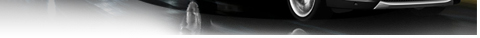 |
| 09-25-2023, 05:12 PM | #1 |
|
New Member
0
Rep 6
Posts |
DIY: Phone Cradle to USB-A Mod
Putting this information here because my search for it before being the guinea pig was fruitless.
In short, I wanted to remove the phone cradle in the armrest and instead be able to use an old iPhone as an iPod hidden away from sight and NOT connected via Bluetooth. This way I could update Apple Music playlists and then occasionally turn WiFi on the phone and I could have very current, very hi-def audio files and (most importantly to me) album art. Plus the center console USB port I've been using has been taking longer and longer to startup as more songs went on the Flash drive plugged in there. Not to mention no access to Apple Music files that I can download but not save to the USB drive. I followed the instructions for removing the phone cradle here, and then got the idea to add a USB-A port from here. Unfortunately, the PN# for the port was keyed differently than the cable that I was going to use, so I thought I was defeated. Then I realized the worst I could do was blow a fuse or fry an old iPhone if I removed the cable receptor "keys" and just allowed the cable lock to be the only ordinal device. In the end, it turned out and worked as expected (pictures for evidence) so in summary: 1) Remove your phone cradle (instructions on this site) 2) Buy BMW PN# 84 10 9 229 294 USB Port 3) Cut off the keying arms from your coaxial cable (blue connector, see pic) 4) Insert connector into port and insert cable of choice to connect your ipod. 5) If everything tests ok, put everything back together and enjoy. FAQ Pre-emptive answers 1) I don't know what the charging rate is for the port. I'm sure it's whatever was standard for current iphones in 2013/2014 (my car is MY2014). 2) I don't think plugging your working iPhone into the new USB port will offer the same cellular boost as the official phone cradle because the other cradle connections are still disconnected. 3) From the time I unlock my car to the time the iphone/ipod picks up where it left off and continues the same song is about 15 seconds. `YMMV. I use an iPhone 5 with a newly refurbished battery with low-power and airplane modes turned on to maximize time. 4) There is some lag when changing songs, audio starts right away but song information takes about 3-4 seconds to update and album art takes another 2-3 seconds on top of that to show properly. 5) I haven't tried plugging in my Android tablets or an old Android phone to see if it will work as a music player. The car recognizes/expects an iphone to be in the cradle and that's how it identifies in the radio software. 6) I haven't tried plugging in a USB drive to see what it does in that port. 7) I haven't tried plugging in my iPhone 12 to see if anything weird or cool happens. Will update if I do, and if there is. Hopefully this gives someone else the verification/information they've been looking for. Or an idea for a new project. The purchased connector The backside of the purchased USB connector that shows the keys used to properly align the correct male connector and prohibit the "wrong" male connector. Three shots of the vehicle-side wiring harness blue connectpr that carries the USB power/data functions, with the "keys" removed via razor blade so the connector would properly mate with the USB port. ** DO NOT REMOVE THE CONNECTOR LOCK ** Yes, the lock remains to provide alignment and to lock the units together. The USB port locked into the modified connector, an Approved By Apple Lightning cable (because a few generic ones didn't work) and my old iPhone 5. After testing, you should be able to easily feed the cable and connector through the hole. I don't know what the cover for the cradle hole looks like so I don't know if you can attempt to mount the USB port to that permanently by cutting a hole in it. Sounds like a future project if I get bored. iDrive recognizing something is plugged into the armrest area connector and the iDrive system mirroring the iPhone5 screen. END
__________________
'14 XDrive35i MSport Mineral Gray
'15 XDrive28i Black '13 SDrive28i Alpine White - SOLD |
Post Reply |
| Bookmarks |
|
|