

 |
 |
 |
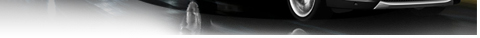 |
| 07-09-2014, 07:09 AM | #1 |
|
New Member
2
Rep 15
Posts |
BMW Smartphone Remote APP
I downloaded the remote app from Google Play to my smartphone. It allows for lock and unlock, ventiallation, etc. in order to use the app you must register at bmw.com/connect. I can not get past the first step of selecting country. Does this app work for us in the USA or is it another European only thing? Thanks
|
| 07-09-2014, 05:40 PM | #2 |
|
Private
 0
Rep 72
Posts |
I believe you have to contact BMW via the onboard call button and set up a password. The login password is different than the one you set up for the BMW website....
with that said, I've not gotten it to work. If you enter the wrong password it locks the feature out until you call them. I entered the wrong password, and haven't gotten around to making the call to reset the app/password. |
|
Appreciate
0
|
| 07-10-2014, 09:21 AM | #3 |
|
New Member
2
Rep 15
Posts |
BMW remote App-Disappointed
Thank you. I was able to set it up as I came to find BMW assist had my incorrect Email. I am disappointed that the app is so very limited with just lok/unlock, turn on ventillation and find my car features. My friend has a Hyundai Elantra costing half of the bmw and can start his car , send navigation from his contacts, check engine status and details and many more tasks that my app can not do. Perhaps BMW will be reading these posts and work on adding features to this remote app.
|
|
Appreciate
0
|
| 07-10-2014, 01:52 PM | #4 |
|
Private
 0
Rep 72
Posts |
yeah, feature for feature you can find more bang for your buck in other cheaper brand vehicles, and often features that aren't even available on the X1. Lane departure, 360 degree cameras, adaptive cruise control, etc.
I found that it was the non listed stuff that the BMW just dominated. Better Seats, nicer leather, better steering wheel, and a whole host of little things that add up to the car just feeling nicer. |
|
Appreciate
0
|
| 07-10-2014, 06:37 PM | #5 | |
|
Captain
    
59
Rep 675
Posts |
Quote:
The remote features are not available on bmw because it's hijackers target brand. Hyundai isn't. |
|
|
Appreciate
0
|
| 07-11-2014, 03:44 AM | #6 |
|
Enlisted Member
 
8
Rep 30
Posts |
In the US, the BMW Remote app allows for locating the car, locking, unlocking (though a call must now be made to BMW each time to verify your identity), and sending of destinations as a MyInfo message to your iDrive system for navigation. This last bit happens in the middle tab of the app, and you can either search using Google or select a bookmark or contact from your phone. Preconditioning/ventilation is only available in Europe and for ActiveHybrid models.
|
|
Appreciate
0
|
| 07-11-2014, 10:15 AM | #7 |
|
Enthusiast
27
Rep 305
Posts |
You guys at least have something, it's completely ripped out for Australia. I was sooo upset to find out coz first thing I was trying to do after I got my X1 was to set this up
 |
|
Appreciate
0
|
| 07-11-2014, 04:06 PM | #8 |
|
Enlisted Member
 2
Rep 47
Posts |
|
|
Appreciate
0
|
| 07-12-2014, 05:40 PM | #11 |
|
Private
 0
Rep 72
Posts |
you have to use the new googlemaps on a computer, and be logged into your gmail account. There is a setting to specify/add your car. ( I forget how it knows your individual car, its either your phone number or email that is logged with BMW.) then when you search for an address there will be a "send to car" option.
It sends the address to the car and will show up in the messages section of idrive. |
|
Appreciate
0
|
| 07-12-2014, 08:42 PM | #12 |
|
Registered
0
Rep 4
Posts |
Send to Car
|
|
Appreciate
0
|
| 07-30-2014, 03:10 AM | #13 |
|
Enlisted Member
 
8
Rep 30
Posts |
I'm relatively certain that the US and EU versions of the app are completely separate releases, and require GPS verification of location to work even if you use a EU iTunes account
|
|
Appreciate
0
|
| 08-01-2014, 04:05 AM | #14 |
|
teh porcupine

96
Rep 1,726
Posts
Drives: 2020 Tesla 3 LR AWD
Join Date: May 2011
Location: penthouse
|
We have a US Spec X1 but can't register because the on board call button won't work outside of the North America.
__________________
|
|
Appreciate
0
|
Post Reply |
| Bookmarks |
| Thread Tools | Search this Thread |
|
|