

 |
 |
 |
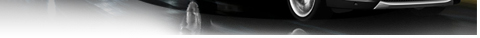 |
| 08-26-2016, 06:52 PM | #1 |
|
Private
 11
Rep 88
Posts |
Bluetooth audio sometimes not working when starting car?
Anybody else? Sometimes, my Bluetooth audio streaming is not working when I start the car. If I stop it and start it again, it works. It also works if I un-pair the device and re-pair it.
I'm thinking it might be because when I get in the car, I start the car right away, without letting it be in accessory mode for 1-2 seconds. I run the latest iDrive firmware with latest iOS version. |
| 08-26-2016, 07:37 PM | #2 |
|
Captain
    25
Rep 673
Posts |
There's no interruption to accessory power when you start so that shouldn't be it. I've noticed that some devices just don't like to connect (like some specific phone with a specific headset). Most likely there's just some bug that comes out on some occasions. If you have the option, I would try a different phone, but obviously long term some the issue doesn't always happen
|
|
Appreciate
0
|
| 08-29-2016, 09:22 AM | #5 |
|
Private
 11
Rep 88
Posts |
Since I updated my phone multiple times after I paired it with iDrive, I decided to completely remote it from iDrive and remove it from my iPhone ("Forget this device"), and do a complete re-pair.
So far so good, crossing fingers. |
|
Appreciate
0
|
| 08-29-2016, 12:15 PM | #6 |
|
Major
 
327
Rep 1,397
Posts |
Ive had to do that 3 times. it's the only issue ice had with my car and it's the same issue I had with my 335. these cars are clearly prone to it.
|
|
Appreciate
0
|
| 08-30-2016, 07:30 AM | #8 |
|
Private
 11
Rep 88
Posts |
Good to know it happens to you too, so it's not an isolated problem to me
 neverdone When you did this 3 times, does it solves it until the next iOS update at least? Thanks! |
|
Appreciate
0
|
| 08-30-2016, 10:44 AM | #9 |
|
Enlisted Member
 5
Rep 46
Posts |
|
|
Appreciate
0
|
| 08-30-2016, 12:41 PM | #10 |
|
Private
 11
Rep 88
Posts |
|
|
Appreciate
0
|
| 09-13-2016, 11:10 AM | #11 |
|
Lieutenant Colonel
 
969
Rep 1,691
Posts
Drives: 22 X3MC MBB - C-17 Globemaster
Join Date: Jun 2014
Location: Pittsburgh, PA
|
I switch to aux then back to bluetooth, this is a daily occurrence now
|
|
Appreciate
0
|
| 09-13-2016, 04:45 PM | #12 |
|
Major
 
327
Rep 1,397
Posts |
well mine keeps unpairing now too. once it hooks up, I make a call and it unpairs in the middle of a call. I'm gonna kick the shit out of my dash soon.
|
|
Appreciate
0
|
| 09-14-2016, 07:23 PM | #14 |
|
Private
 11
Rep 88
Posts |
Note that mine does not unpair, but the bluetooth audio (music A2DP) simply don't work. A menu switch and or restart the car make it works again... I suspect a firmware update would be needed to fix this.
|
|
Appreciate
0
|
| 09-26-2016, 09:19 PM | #16 |
|
Second Lieutenant
 
49
Rep 283
Posts |
Yup, I just switch to the car's hard drive music for a second, then back to the iPhone. Seems like any other media source will work as long as it's in the same menu as the phone. (Example: going to radio won't work)
|
|
Appreciate
0
|
| 09-27-2016, 11:24 AM | #17 |
|
Private First Class
 
40
Rep 137
Posts |
Keep this in mind:
As soon as you plug an iphone in via USB port, bluetooth loses audio function (it is either-or for these cars). To get blutooth audio to work again, you must reconfigure. I wish there was a way to maintain both. Also, if your phone turns off, I think you must reconfigure again. |
|
Appreciate
0
|
| 09-27-2016, 02:15 PM | #18 | |
|
Captain
    
1064
Rep 819
Posts |
Quote:
In the end I could live with it as I prefer having it connected for music. Although I have a similar non-connection problem where it will frequently take time for the USB connection to my phone to stick. It will start playing my selection, but will not show the song info. Shortly afterwards it looses the USB connection and goes quiet, forcing me to re-start my music or even re-initiate the connection. Sometimes it works just fine right off the bat, and others it doesn't. I've never figured out what seems to drive it (nor have I really spent much time trying). |
|
|
Appreciate
0
|
| 09-27-2016, 07:11 PM | #19 | |
|
Private
 11
Rep 88
Posts |
Great point guys, here's a relevant article on the issue: https://www.michaelkummer.com/2013/1...phone-and-bmw/
According to the article, NBT radio does not have this issue  Quote:
|
|
|
Appreciate
0
|
| 10-06-2016, 09:11 AM | #20 |
|
New Member

0
Rep 8
Posts |
|
|
Appreciate
0
|
Post Reply |
| Bookmarks |
| Thread Tools | Search this Thread |
|
|