

 |
 |
 |
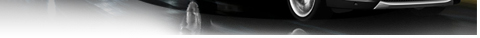 |
| 01-01-2021, 07:09 PM | #1 |
|
Registered
1
Rep 2
Posts |
DIY Upgrade Lights help needed!
Hey everyone, glad to join this community!
This is my first ever mod i'm going to do on my X1 2013 (i guess tho it's the previous model). anyway what i'm willing to do is: - Upgrade interior lights to white LED: would love to hear suggestions about which product to buy (both not too expensive, but still quality) - Upgrade headlights: so i checked and i have the headlights without the angel eyes, so just the bulb. I can't find a precise answer to whether it is possible or not to change the bulb to a LED to empower my visibility while driving! if so also here i'd love to hear suggestions from you guys. - Black out my gray grills: i would love to know which paint i should be getting again, sorry for the avalanche of questions, but i'm a neewbie! Thanks in advance! Giorgio. |
| 01-03-2021, 08:28 AM | #3 |
|
New Member
2
Rep 26
Posts |
Yes you can switch the interior lights to white led, just get some canbus leds.
Same goes for headlights, canbus led preferably with a small cooler on the back of unit, 360degree. Look for higher LM. If your aiming for crystal white color then go for 6000-6500k color. If you go higher, then color will be with blue tint. If you have regular halogen, then you need H7 bulbs. I have xenon lights, but the high beams and angel eyes use H8 bulbs. I bought these https://www.aliexpress.com/item/3288...27424c4dJpHuJV Very happy with the result, they are very bright and have lasted now more than 2 years without any problems. Take note, even if they have canbus they might still give bulb out error. But the chances are smaller. If they do then you need to code bulbs warm and cold check off. |
|
Appreciate
0
|
| 03-01-2021, 01:34 PM | #4 |
|
New Member
3
Rep 15
Posts |
Brand new user chiming in here. I recently purchased the following lights and found ALL but the fog lights installed without code errors. Everything else was plug and play - including the smoked dynamic flashers for the side mirrors.
Install of the fog lights threw out codes and the lights flickered during start up. So - first I bought an anti-flicker harness. Thought that would solve it. Nope. Then, I purchased a Veepeak OBD Check and performed a code update through the Bimmer App to basically turn off ALL hot & cold checks. Problem solved. Here's my list. https://www.amazon.ca/gp/product/B07...?ie=UTF8&psc=1 https://www.amazon.ca/gp/product/B07...?ie=UTF8&psc=1 https://www.amazon.ca/gp/product/B08...?ie=UTF8&psc=1 https://www.amazon.ca/gp/product/B08...?ie=UTF8&psc=1 https://www.amazon.ca/gp/product/B08...?ie=UTF8&psc=1 https://www.amazon.ca/gp/product/B07...?ie=UTF8&psc=1 Hope this helps somebody... |
|
Appreciate
1
Chica220.00 |
| 04-23-2021, 02:02 AM | #5 |
|
New Member
0
Rep 9
Posts |
i have a question, so there are separate lights for a 2015 x1 for DRL's and Low/Highs's. does anyone know what bulb the DRL's take as i want to replace those as well. maybe add some color....
halogen version |
|
Appreciate
0
|
| 04-24-2021, 11:07 AM | #6 | |
|
Registered
0
Rep 3
Posts |
Quote:
|
|
|
Appreciate
0
|
| 04-24-2021, 11:15 AM | #7 |
|
Registered
0
Rep 3
Posts |
DRL are H8 and high /low are H7. I had the high And low installed with no problem, other than a little bit of flickering and error code that I solved with the same decoder noted above. I am now trying to get the DRL changed and figuring it out to make sure I buy the correct ones. H8
|
|
Appreciate
0
|
| 05-03-2021, 03:09 PM | #8 |
|
New Member
3
Rep 15
Posts |
|
|
Appreciate
0
|
| 06-24-2021, 12:22 PM | #10 | ||
|
New Member
3
Rep 15
Posts |
Quote:
Quote:
You have to get into the menu and turn the hot and cold checks OFF. Go through it a few times as there are lots of lights that you need to make this change to. I missed one the first go around and it threw the error message. Went back in and found the one I missed. Checked off the hot cold starts and reboot the system. All good. |
||
|
Appreciate
0
|
| 06-26-2021, 12:09 PM | #11 | |
|
New Member
0
Rep 9
Posts |
Quote:
|
|
|
Appreciate
0
|
| 06-28-2021, 11:19 AM | #12 | ||||
|
New Member
3
Rep 15
Posts |
Quote:
Quote:
So, I used the VEEPEAK OBDCheck BLE OBD2 Bluetooth Scanner Car OBD II. Then download the BimmerCode Aplication from the App Store or Google. Follow the connection guidelines and get into your cars system from the App. From there, just click on each title, like Head Unit, etc. Go through EVERY title. Look for Hot / Cold Check for the different light and turn them all off. You gotta do this for each light. So check then double check those lists. The lights are hidden in various menus so it took me a few times to find them all. Once all the hot / cold check buttons are toggled off, click on the update button and that will reboot your system. Follow the prompts to turn on / turn off your car and then you're good. While you're in there you can also fiddle with other stuff like the annoying chimes, and other stuff…… The bimmer app is free but if you want to reset trouble codes and system updates you have to pay the $14 bucks or whatever it costs for a subscription. Well worth the money. Hyper flash gone. |
||||
|
Appreciate
0
|
Post Reply |
| Bookmarks |
| Tags |
| diy, help a noob, light, paint |
| Thread Tools | Search this Thread |
|
|