

 |
 |
 |
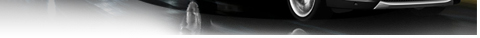 |
|
|||||||
Post Reply |
|
|
Thread Tools | Search this Thread |
| 07-06-2017, 10:00 PM | #1 |
|
New Member
7
Rep 9
Posts |
Help - how to reset brake pad replacement indicator warning
Another question to the forum as I just replaced my pads, rotors and wear sensors (2012 X1, X-Drive) and did the reset as views on YouTube, for both front and rear brakes. They now show 80,000/70,000 kms until next service. That was a week ago and yesterday, I had the brake warning indicator appear basically telling me my brake pads need replacing. It appears that the warning indicator someone did not reset. Any idea how I can clear/reset the warning indicator and get the message to stop appearing on iDrive? I did the reset again last night and all it did was reset back as if I had new brakes/pads installed but the warning indicator appeared within 20 kms. Appreciate anyone's help.[/QUOTE]
|
| 07-08-2017, 02:00 PM | #2 |
|
Private First Class
 14
Rep 148
Posts |
Copied from another post. I had to do it twice to get it to work.
---------------------------------------------------------------------------------- Step 1 Insert key into slot Step 2 Press start/stop button without depressing clutch/brake and wait for the service reminder to dissapear. Step 3 Immediately after service reminder goes out, press and hold the odometer reset. After 3 secs a warning triangle will appear, keep the odo. button pressed and after another 2-3 secs the Oil can will appear. I f you hold it too long (10 secs in total) you will overshoot the runway and some German writing will appear giving the software level/ can bus etc. of the car. Go back to the beginning and start again. Step 4 You are now in the service menu, use the toggle switch on indicator stalk to scroll up/down through the various service items. Step 5 When you have the item you want to reset showing, press the BC button on end of indicator stalk. Reset should now appear in the display. Press in and hold the BC button for 2-3 secs and a clock will start whirling around and hey presto, its done. |
|
Appreciate
0
|
Post Reply |
| Bookmarks |
| Thread Tools | Search this Thread |
|
|