

 |
 |
 |
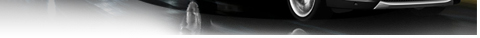 |
|
|||||||
Post Reply |
|
|
Thread Tools | Search this Thread |
| 07-26-2012, 09:06 PM | #1 |
|
Registered
0
Rep 4
Posts |
Radio professional - add a song to a playlist, is it possible?
Hi all,
I just bought a X1 sDrive18 with radio professional with USB. I am a bit dissapointed with th capabilities. I have a microUSB with over 100 albums and I saw the options of playlists... but as far I understand, I should create the playlist on my computer in advance? is not possible to add a song a certain playlist from the radio itself? I read the manual and they only mention that the radio support playlist but nothing about manage playlist, remove or add a certain song for example. anyone knows how to do this,if possible? cheers, jose |
| 07-27-2012, 05:02 AM | #2 |
|
Lieutenant
   
10
Rep 533
Posts |
Jose
Hi and welcome to X1 land, hope you are loving the new car. I have played with my sound system, same as yours, she my thread 'she's here'. creating playlist's not possible in the car if you load CD's into the hard drive, but they do work if you manage your tunes on a USB stick and sort out on your computer so result is the same on USB's Enjoy the ride... |
|
Appreciate
0
|
Post Reply |
| Bookmarks |
| Thread Tools | Search this Thread |
|
|