

 |
 |
 |
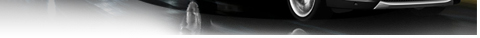 |
| 12-06-2017, 05:33 AM | #1 |
|
New Member

3
Rep 20
Posts |
No Music via USB
Does the dash USB port require a USB adaptor cable to plug in a USB stick? (it seems to suggest this in the manual)
When I plug a USB stick straight into the port in the dash nothing happens (2010 X1 and FAT32 16GB USB Stick). Tried both: Set the radio to USB before plugging in the USB stick. Insert the stick first, then select USB on the radio. 21 songs on the USB, nothing huge. Basically the radio tells me to insert the USB, then just reverts back to the previous selection (radio, cd or aux). I saw some people mention in other threads about a USB port in the glove box, but I can't seem to find that. I do however have some weird dock in the centre console (see pic). I also have bluetooth (have not tried streaming music from bluetooth). Any ideas? |
| 12-06-2017, 06:13 PM | #3 |
|
New Member

3
Rep 20
Posts |
Thanks. I gave that a try this morning using a 4GB USB stick I have. Fresh fromat to NTFS. This stick has a LED on it when it powers on (unlike the other stick) and I noticed the light came on the first time I plugged it in, but of course it didnt work (same issue as I reported in my original post). I pulled the stick out and plugged it back in a few times and couldnt get the LED light to come on... sounds a bit hit and miss and obviously something not working.
Can the centre console dock be removed and a USB wired in, in place of it? Last edited by MildMethod; 12-06-2017 at 11:17 PM.. |
|
Appreciate
0
|
| 12-09-2017, 01:13 PM | #5 |
|
Colonel
 
2709
Rep 2,350
Posts |
FAT32 works. NTSF not so much.
I am running 64 Gb and 128 GB in Fat32. No problems. Glove box USB is not for music. The central console connection is for the phone. |
|
Appreciate
1
MildMethod2.50 |
| 12-09-2017, 08:40 PM | #6 |
|
Lieutenant
   
76
Rep 435
Posts |
|
|
Appreciate
0
|
Post Reply |
| Bookmarks |
| Tags |
| memory, stick, usb |
|
|