

 |
 |
 |
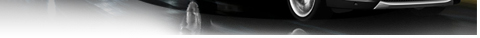 |
| 12-16-2014, 03:00 PM | #1 |
|
New Member
1
Rep 6
Posts |
Duplicate music tracks
new to the forum..
I've used the USB connection in my X1 to play music. Recently, I deleted all the tracks off the USB stick, reloaded from iTunes (as before) and now the directory in the car shows two instances of each song when the USB stick is connected. How can I delete the memory from the car so that it doesn't show duplicate tracks? The real annoyance here is that, since the card thinks there are duplicate tracks, it plays them. Would love to get this fixed.. any help appreciated. |
| 12-16-2014, 03:25 PM | #2 |
|
Enlisted Member
 0
Rep 36
Posts |
Are you, or have you used, the glove compartment USB connector? That connection transfers content to the internal HD. The one in the console plays directly off the USB.
|
|
Appreciate
0
|
| 12-16-2014, 03:29 PM | #3 |
|
New Member
1
Rep 6
Posts |
Nope, have only used the USB connection on the console. Didn't even know there was a USB connection in the glovebox.
|
|
Appreciate
0
|
| 12-16-2014, 05:17 PM | #4 |
|
Unllicensed

29
Rep 444
Posts |
You probably didn't delete the songs from the flash drive. I thought I deleted content before, but later found it in a different file. OP, do you have the tech package?
|
|
Appreciate
0
|
| 12-17-2014, 06:55 AM | #5 | |
|
New Member
1
Rep 6
Posts |
Quote:
My vehicle only has one USB port in it on the center console. Unlike others, I do not have an additional USB port in the glove box or in the compartment under the arm rest. The owner's manual says "After connecting for the first time Information on all music tracks, e.g. artist or type of music, as well as playback lists are transmitted into the vehicle. This may take some time, depending on the USB device and the number of tracks. During transmission, the tracks can be called up via file directory. Number of tracks Information from up to four USB devices or for approx. 20,000 tracks can be stored in the vehicle. If a fifth device is connected or if more than 20,000 tracks are stored, information on existing tracks may be deleted." Those "transmitted into the vehicle" / "can be stored in the vehicle" parts makes me think I could get to the car's storage somehow to remove track information. |
|
|
Appreciate
0
|
| 12-17-2014, 08:20 AM | #6 |
|
New Member
1
Rep 6
Posts |
well.. I think I figured it out...
Since the system can store info from up to 4 devices I figured all I needed to do was rename the flash drive (new volume label) and the system in the car would have a new device to store information from. That fixed the problem...  now the car system no longer shows duplicate tracks. now the car system no longer shows duplicate tracks.Thanks all for the assistance. |
|
Appreciate
0
|
| 12-17-2014, 01:39 PM | #7 |
|
Unllicensed

29
Rep 444
Posts |
Do you have any problems playing all the content on your flash drive? For instance; I load entire albums, and individual songs on the drive, usually from iTunes, but the player, set to random playback, will only play certain artists. Almost 95% of my iTunes content was not purchased via iTunes; rather loaded off my CDs, or transfered from Amazon.
|
|
Appreciate
0
|
| 12-17-2014, 01:53 PM | #8 | |
|
Captain
    
60
Rep 675
Posts |
Quote:
What I'm doing is separating all my songs by style and creating playlists in the root directory. I also have a playlist of all my songs, but sometimes the car doesn't play them all. I assume the number of songs matters as mentioned above. I have 80,000... |
|
|
Appreciate
0
|
| 12-17-2014, 06:12 PM | #9 | |
|
Unllicensed

29
Rep 444
Posts |
Quote:
You certainly have a lot of songs. I don't have all my music digitally, but it's about 1000LPs, and 3000 CDs. My largest iPod is a 160 Classic, and it's only 2/3 full. |
|
|
Appreciate
0
|
| 12-18-2014, 12:36 PM | #10 |
|
Flight Lieutenant ≛

18
Rep 918
Posts |
Note that the player in the car is sensitive to the character set used on the thumbdrive.
If, for example, you have a folder named "Blue Öyster Cult", whether you can play anything under it depends on whether you have used ISO-8859-1 (Latin1), UTF-8 or UTF-16 character set to get that "Ö". Similar for file or folder names containing characters with special meaning in the QNX operating system that BMW uses, like semicolons. |
|
Appreciate
0
|
| 12-18-2014, 01:02 PM | #11 | |
|
Unllicensed

29
Rep 444
Posts |
Quote:
|
|
|
Appreciate
0
|
| 12-18-2014, 01:14 PM | #12 |
|
Flight Lieutenant ≛

18
Rep 918
Posts |
Unless you're familiar with character sets and converting them, just avoid file and folder names with umlauts or other non-standard characters. If you see Motörhead or René, rename them to Motorhead and Rene.
You may be lucky and have the "correct" character set set up by your computer manufacturer, but don't count on it. In the song info, it doesn't seem to matter much, only in the file names. |
|
Appreciate
0
|
| 12-18-2014, 04:52 PM | #13 |
|
Captain
    
60
Rep 675
Posts |
The mp3 file has a file name e.g. Artist Name - Song Title.mp3. Mp3 file has also information about artist, song, album, year and more info stored into it called ID3 tag. If that information is missing, the car will not put it under any category and it will be visible under DIR only.
|
|
Appreciate
0
|
| 12-23-2014, 12:36 PM | #15 | |
|
New Member
1
Rep 6
Posts |
Quote:
No, my problem was definitely from deleting and adding the same music to the same drive. Now that I have renamed the flash drive, the software in the car reads this as a new drive and only shows the music on the drive. Were I too delete the contents of the flash drive and reload all the same music, the car would show an instance 1 and 2 of the same tracks. Peace... |
|
|
Appreciate
0
|
| 12-23-2014, 01:16 PM | #16 | |
|
Unllicensed

29
Rep 444
Posts |
Quote:
Good info, thanks. I have another question; does your car have either the Harmon Kardon stereo, or the optional, "enhanced" USB/BT option? Did some research: The '14s don't have the BMW assist/Enhanced BT/USB as a standalone option. ('13s do) So this doesn't tell me if your newer MY has different capabilities re: unfettered USB port. Last edited by zeevette; 12-23-2014 at 01:34 PM.. |
|
|
Appreciate
0
|
| 12-31-2014, 09:46 AM | #17 |
|
New Member
1
Rep 6
Posts |
"does your car have either the Harmon Kardon stereo, or the optional, enhanced USB/BT option?"
I'm unsure about the stereo... I know I didn't pay for an upgraded stereo system. |
|
Appreciate
0
|
Post Reply |
| Bookmarks |
| Tags |
| usb audio, usb drive |
|
|