

 |
 |
 |
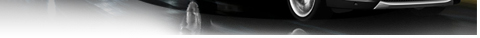 |
| 09-26-2010, 03:03 AM | #1 |
|
New Member

2
Rep 15
Posts |
BMW X1 radio removal?
Hi,
Anyone knows how to remove the radio in a BMW X1? Should be similar to the 1-series, see post here for this: http://www.fitaudio.com/?View=entry&EntryID=164 But just want to be sure before ripping all off.... |
| 10-06-2010, 05:31 AM | #2 |
|
New Member

2
Rep 15
Posts |
Finally, I figured it out myself!!!
BMW X1 Radio and Upper Dash Compartment removal: - First you have to remove the centre console plastic cover underneath the A/C unit. Put a firm grip on it an just pull it straight backwards. - Now the A/C unit (and trim) can be removed. Just pull it straight towards you. It's fastened at each end side (no screws). Unclip the 3 connectors on the back side of the A/C unit and remove the console cover and A/C unit. - Now you should see the 2 screws holding the radio in its place. Loosen them and lift out the radio. Unclip the antenna connector and the big radio connector. Now you have it!!! - If you want to remove the upper dash compartment (with the lid). First remove the complete dash trim (including the two fresh air intakes). It is a single piece that is attached to the dash with several "male/female" type of clips. Carefully start on the far right side inserting a screw driver underneath…it will pop out gradually… Be careful not to damage. When removed, loosen the central locking cable. Now you should see the 3 torx screws holding the dash compartment. Loosen these an then just lift out the compartment. I used this procedure to integrate my TomTom XL in the dash compartment. 12V I took from the cigarette lighter cables. I have done a "sliding mechanism" that enables a permanent install of the TomTom not visible from the outside…. |
|
Appreciate
0
|
| 10-07-2010, 02:22 PM | #4 |
|
New Member
4
Rep 20
Posts |
Have a look to:
http://www.motor-talk.de/forum/anten...-t2920288.html here I have some pictures how to. The text is in German, but images are in English ;-> |
|
Appreciate
0
|
| 10-08-2010, 03:55 AM | #5 |
|
New Member

2
Rep 15
Posts |
Well, the procedure is not exacly the same as in a X1 but similar....
Here is my home-made permanent Tomtom XL install in my BMW X1: Hope you'll enjoy it! |
|
Appreciate
0
|
Post Reply |
| Bookmarks |
|
|