

 |
 |
 |
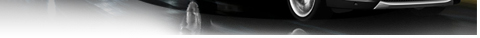 |
| 07-01-2016, 11:04 AM | #1 |
|
Registered
1
Rep 1
Posts |
USB cable for x1
Hi!
I just got my car and I ordered the Y Connector cable off of amazon and my car is still saying that the wire is not supported. Does anyone know what exact wire i need to connect my Iphone 6 to use to play my music? THanks! |
| 07-01-2016, 08:27 PM | #4 |
|
Captain
    
35
Rep 609
Posts |
I have copied all of my music onto a USB stick that is inserted into the port on the console. I find it much easier than trying to use my phone or iPod. You can also load music to the cars hard drive by using the port in the glove compartment. I prefer the console port because that allows album art to be displayed on the idrive screen.
__________________
 NB8S Past Garage: Z4, 135i. Present Garage: 2013 X Drive X1 2.8i. NB8S Past Garage: Z4, 135i. Present Garage: 2013 X Drive X1 2.8i. |
|
Appreciate
0
|
| 07-01-2016, 09:01 PM | #5 | |
|
Captain
    
1064
Rep 819
Posts |
Quote:
|
|
|
Appreciate
0
|
| 07-02-2016, 08:55 AM | #6 |
|
Captain
    
35
Rep 609
Posts |
Very easy
__________________
 NB8S Past Garage: Z4, 135i. Present Garage: 2013 X Drive X1 2.8i. NB8S Past Garage: Z4, 135i. Present Garage: 2013 X Drive X1 2.8i. |
|
Appreciate
0
|
| 07-05-2016, 02:15 PM | #8 |
|
First Lieutenant
  36
Rep 372
Posts |
I prefer this option too over iPhone with bluetooth. The bluetooth often does not connect and I have to go through the motions of selecting another source and then going back to the iPhone bluetooth. Not worth it.
|
|
Appreciate
0
|
| 07-05-2016, 05:42 PM | #10 |
|
Unllicensed

29
Rep 444
Posts |
|
|
Appreciate
0
|
| 07-05-2016, 05:56 PM | #11 |
|
Captain
    
1064
Rep 819
Posts |
I tried using a flash drive but it does not appear to be seeing my sub-folders. Does it possibly need to sit and be read for awhile?
I structure all of my music in folders by artist and album, so I'll just have to skip this method if it doesn't work. Also, does anyone know how I can get the car to re-recognize my iPhone as a bluetooth music source? I tried plugging it in via USB but keep having issues where it stops playing and now I can't get it to see my phone as a bt music source (it sees it as a bt phone). |
|
Appreciate
0
|
| 07-06-2016, 01:59 PM | #12 | |
|
Unllicensed

29
Rep 444
Posts |
Quote:
 |
|
|
Appreciate
0
|
| 07-06-2016, 04:03 PM | #13 | |
|
Captain
    
1064
Rep 819
Posts |
Quote:
|
|
|
Appreciate
0
|
| 07-06-2016, 06:06 PM | #14 |
|
Captain
    25
Rep 673
Posts |
Make sure the flash drive is formatted currently. I use a 32GB drive in the front console as my main audio source and it's really easy to use.
Also played with Bluetooth audio source but wasn't a big fan. I do use Android so not sure if that makes a difference. |
|
Appreciate
0
|
| 07-07-2016, 02:27 AM | #15 |
|
Lieutenant General
   3187
Rep 10,509
Posts |
I use the apple cable and plug it into the USB, then press "media" button on the drive controller and chose the phone (it will show up next to the usb icon)
|
|
Appreciate
0
|
Post Reply |
| Bookmarks |
| Thread Tools | Search this Thread |
|
|