

 |
 |
 |
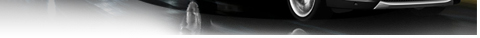 |
| 07-16-2016, 01:28 PM | #1 |
|
Private
 12
Rep 82
Posts |
New to X1 USB query
Hi
I have a 2014 E84, it has Pro Nav, idrive, Bluetooth streaming and 6NS Enhanced Telephony (according to one of these VIN check websites ) Problem is that everything I've read states that 6NS is actually enhanced USB / Bluetooth which eliminates the requirement for using a Y cable for iPhone audio and supports album artwork I can confirm that I need a Y cable, using the standard cable does not work. Is this feature something that can be coded to my car? Many thanks Stephen Last edited by swhoyle; 07-16-2016 at 01:35 PM.. |
| 07-22-2016, 04:27 AM | #2 |
|
Lieutenant General
   3187
Rep 10,509
Posts |
When you use your iphone and apple cable (the white one that comes with the phone) and choose USB as the media, it should work out without the y cable. Is that not what is happening?
|
|
Appreciate
0
|
| 07-22-2016, 06:19 AM | #3 |
|
Private
 12
Rep 82
Posts |
|
|
Appreciate
0
|
| 07-25-2016, 11:10 AM | #4 |
|
Lieutenant Colonel
 
969
Rep 1,691
Posts
Drives: 22 X3MC MBB - C-17 Globemaster
Join Date: Jun 2014
Location: Pittsburgh, PA
|
Lots of issue with the idrive system not working with usb/bluetooth tstuff.
Make sure you have updated your BMW software on teh car. Head here http://www.bmw.com/com/en/owners/con...re_update.html enter your vin and follow the instructions. |
|
Appreciate
0
|
Post Reply |
| Bookmarks |
| Thread Tools | Search this Thread |
|
|